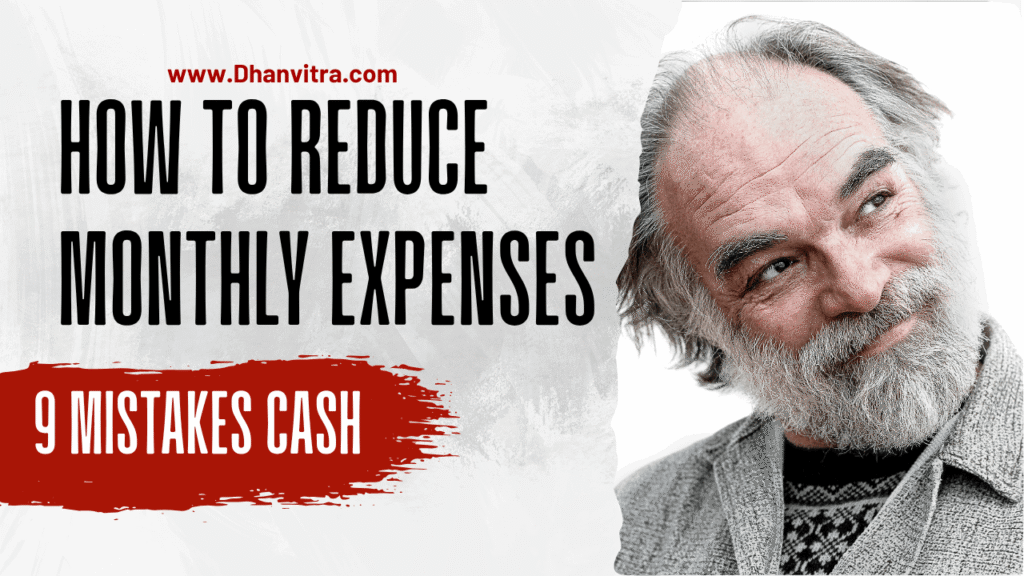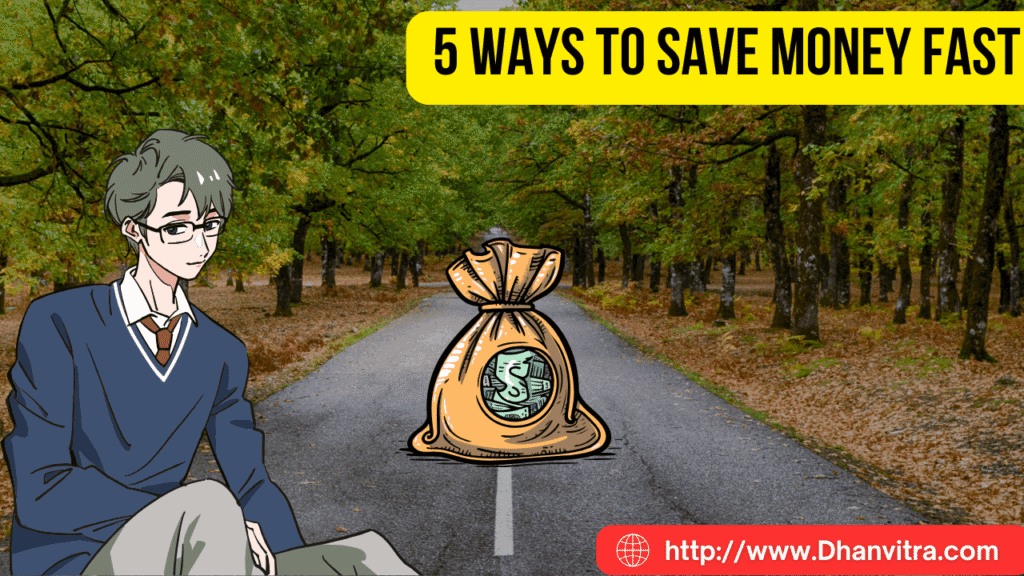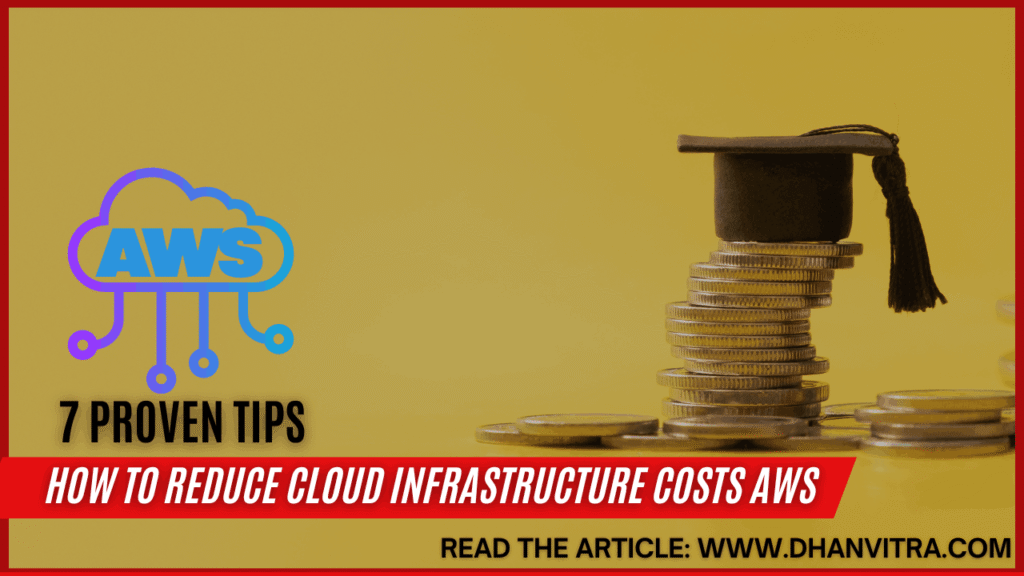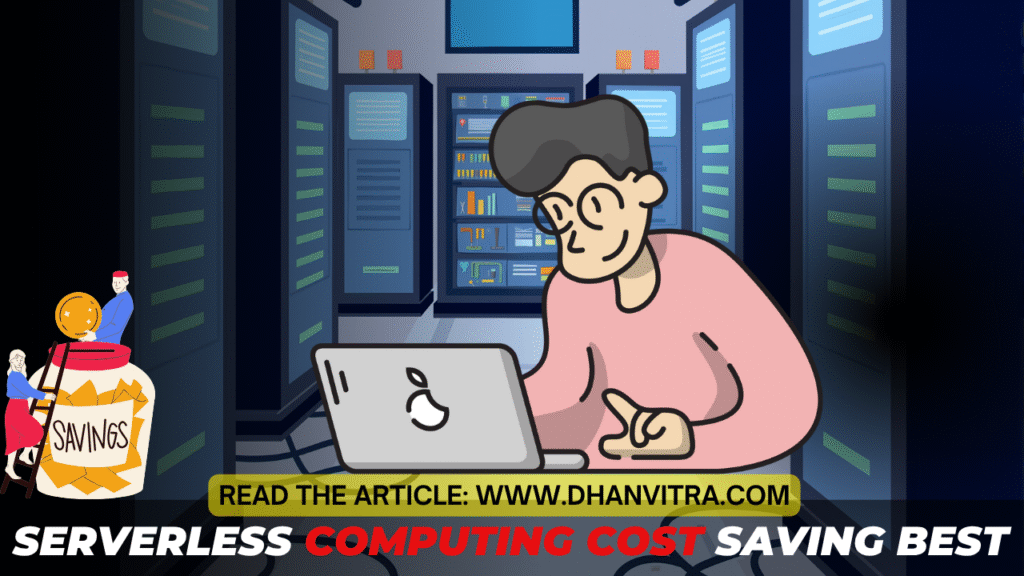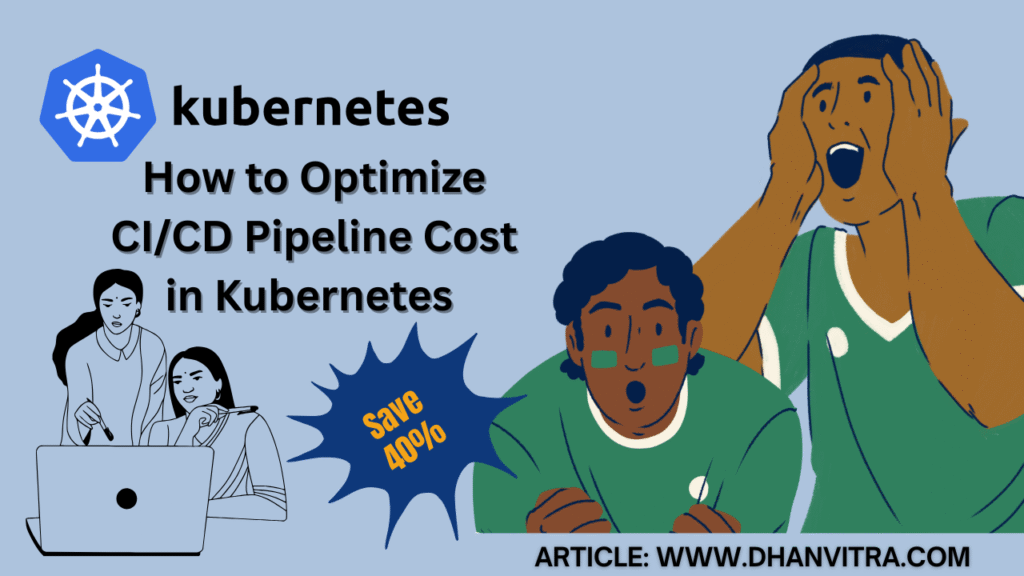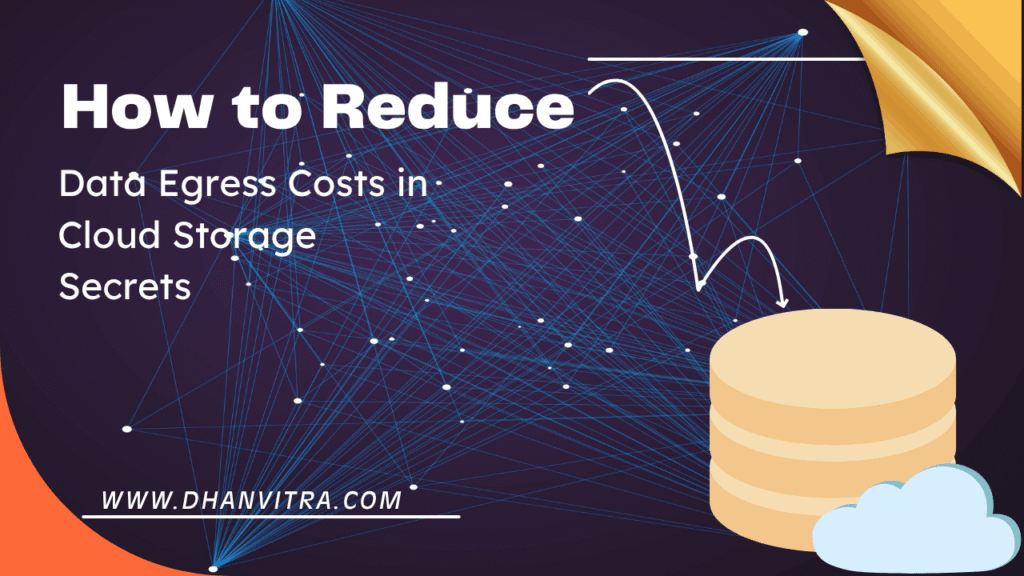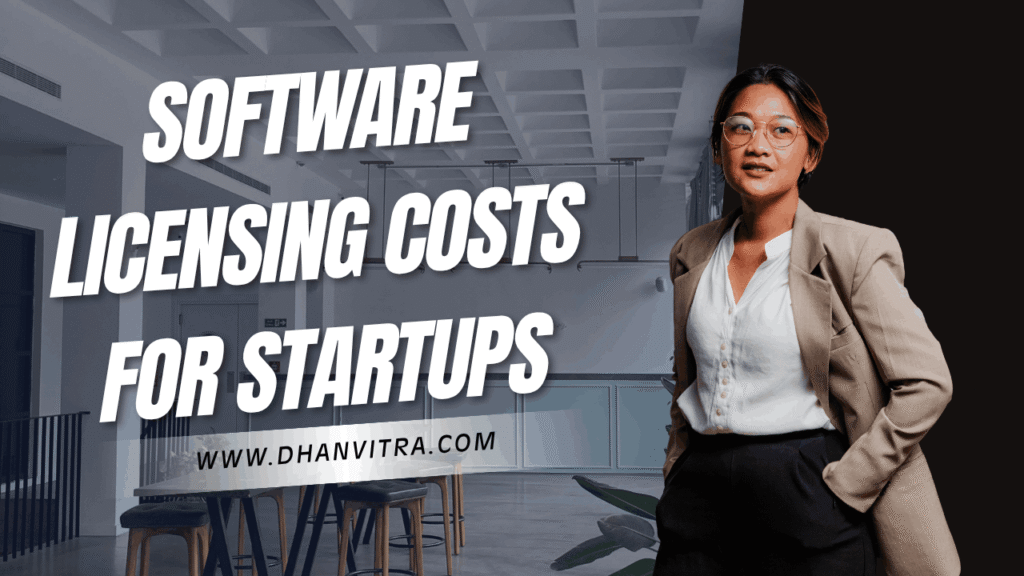
Hey there, welcome to Dhanvitra, your go-to place for simple, practical, and smart financial tips that actually work for startups. If you’ve just launched your business (or are about to), you already know that every rupee or dollar counts. Managing money wisely can make the difference between running lean and thriving—or burning through your funds too fast.
One big money pit that often sneaks up on startups? Software licensing costs. Yep, those subscriptions and licenses you sign up for—project tools, design apps, or cloud services—can quietly eat up your budget before you even notice.
That’s why today, we’re diving into “5 Critical Ways to Minimize Software Licensing Costs for Startups.” This article will help you understand where your money’s going and how to keep those software bills in check—without compromising productivity or innovation.
We’ll walk you through everything step by step—
- What software licensing really means
- How open-source tools can save you big bucks
- Why cloud-based solutions are often smarter choices
- How to audit, optimize, and manage your software use
- And how to grab discounts or negotiate better deals
Think of this guide as your friendly roadmap to cutting unnecessary costs while keeping your startup running smoothly.
Let’s get started—because smarter software choices mean more cash for growth, innovation, and success!
Table of Contents
Minimize Software Licensing Costs for Startups
Let’s face it: software is essential for any startup today. But many founders underestimate just how much licensing can eat into their budget. Software licensing is essentially the permission you get from a vendor to use their software. Sounds simple, right? But the costs can be sneaky. There are multiple ways software can be licensed. You might pay per user, which means every new team member adds to the bill.
Some software is priced per device, so even if you only have a handful of people using it, multiple computers can increase costs quickly. Then there are subscription licenses, which charge you monthly or annually. If you forget to cancel or track them, these subscriptions can silently drain your funds. On the other hand, perpetual licenses are one-time payments, but they often come with costly maintenance and upgrades later.
Startups also fall into common traps. For instance, buying full-featured enterprise versions when a basic version would do just fine. Or paying for software that nobody on the team actually uses. Understanding these nuances is the first step toward cutting unnecessary expenses. Think of it like mapping a jungle before walking through it—you want to know where the pitfalls are.
1. Embrace Open-Source Alternatives
One of the easiest ways to reduce software costs is by using open-source alternatives. Open-source software is free to use, and in many cases, it can replace expensive commercial tools without sacrificing quality. For example, instead of paying for Microsoft Office, startups can use LibreOffice. Designers can replace Photoshop with GIMP or use Blender for 3D projects. These tools are constantly updated by global developer communities, making them surprisingly robust and reliable.
The beauty of open-source software is flexibility. You can tweak, customize, and integrate it into your systems without needing permission or incurring additional costs. Many startups have saved thousands of dollars by simply switching to open-source solutions for day-to-day operations. But remember, open-source is not a magic wand. You need to ensure your team knows how to use it efficiently. Training and proper documentation go a long way in making the transition smooth.
2. Opt for Cloud-Based SaaS Solutions
Cloud-based SaaS (Software-as-a-Service) is another smart move for startups. Instead of buying software outright, you rent it from a provider and pay only for what you use. Think of it like renting an apartment instead of buying a house—you get the benefits without the heavy upfront costs. SaaS platforms are convenient because they handle updates, security, and backups for you. Tools like Google Workspace, Trello, Slack, and Zoom make collaboration easy without breaking the bank.
The pay-as-you-go model is especially helpful when your team size fluctuates. If you add or remove users, you adjust your subscription accordingly. Plus, SaaS vendors often offer startup discounts or special pricing. The key is to choose platforms that scale with your business. Avoid signing long-term contracts without understanding how your usage might change over time. When done right, SaaS can save money and give your team the flexibility to work from anywhere.
3. Audit and Optimize Software Usage Regularly
Even if you start smart, software costs can creep up over time. That’s why regular audits are essential. A software audit is simply reviewing all the licenses your startup owns and checking how they are being used. You might be surprised to find duplicate licenses, unused subscriptions, or expired tools still being paid for.
Start by making a list of all the software in your company. Then, track who uses each tool and how often. There are specialized tools like ManageEngine or Flexera that can automate this process, making it easier to see which licenses are wasted. Once you have the data, you can cancel unused subscriptions, reassign licenses, or downgrade plans to match actual usage. Startups that regularly audit software often save thousands of dollars annually. Think of it like cleaning out your fridge—you remove what’s expired and make room for what actually matters.
5. Centralize License Management and Compliance
When it comes to managing software, chaos can creep in faster than you think. Different departments may buy their own tools, and suddenly, you’re paying for multiple licenses for the same software. Centralizing license management means having one hub to track, renew, and allocate all your software licenses. Imagine it like a library system for your startup’s software. Every license has a place, and everyone knows who’s using what.
Centralization doesn’t just save money; it prevents headaches. You’ll avoid accidentally overspending on extra licenses. You’ll also stay compliant with vendor agreements, which is crucial. Non-compliance can lead to fines or sudden audits that no startup wants. Using automated tools can make this effortless. They alert you when licenses are about to expire and track usage trends. In short, centralization brings clarity, saves cash, and keeps your startup legally safe.
Bonus Tip – Negotiate with Vendors
Here’s a secret: vendors expect negotiation. Startups often pay the listed price without asking for discounts, and that’s money left on the table. Vendors are often willing to offer better deals if you ask. Timing is key. Purchasing at the end of a quarter or fiscal year can score you better pricing.
Don’t just ask for a discount—look at bundling options. Sometimes buying multiple tools from the same vendor together reduces the overall cost. You can also explore free trial extensions or limited-use licenses during the negotiation. Think of it as a friendly conversation rather than a battle. Most vendors want long-term customers, and showing that you’re serious but cost-conscious often opens doors to creative deals.
Hidden Costs Startups Often Overlook
Licensing fees are just the tip of the iceberg. Startups often forget about maintenance, support, and upgrade costs. Suddenly, what looked like a $50 monthly subscription can become $80 when you include mandatory updates or priority support.
Integration costs are another trap. If your new software doesn’t work well with existing tools, you may need additional services or plugins. Renewal fees can also creep up. Some licenses increase automatically after the first year. If you don’t track this, you could be paying more than planned. Being aware of these hidden costs early allows you to budget realistically and avoid nasty surprises that hit your cash flow.
Importance of Employee Training
Your team can either be your biggest cost saver or your biggest expense. Untrained employees often download unauthorized apps or duplicate licenses, which adds up fast. Training them to use approved software properly can prevent these mistakes.
Beyond compliance, training boosts efficiency. Employees who know their tools inside out complete tasks faster and make fewer errors. It also helps reduce “shadow IT,” which is when staff use unapproved software to get work done. This practice may seem harmless, but it can create security risks and extra licensing fees. A well-trained team is not just more productive—it actively contributes to cost savings and smoother software management.
Balancing Cost and Functionality
It’s tempting to go for the cheapest option, but cutting corners can backfire. Low-cost software may lack essential features, forcing your team to use additional tools or perform manual workarounds. The key is finding the sweet spot between cost and functionality.
Start by listing your must-have features versus nice-to-have ones. Look for software that covers your essentials without unnecessary extras. Sometimes paying slightly more upfront saves time and money in the long run. Think of it as investing in efficiency. Your goal is to spend wisely, not just spend less. When you balance cost and functionality well, your startup gets the tools it needs without wasting precious resources.
Future Trends in Software Licensing
The way we buy and use software is changing fast. Traditional licensing models are slowly becoming outdated. In the coming years, more companies will adopt usage-based licensing, where you only pay for what you actually use. This is great news for startups because it reduces upfront costs. Imagine paying for ten users but only needing five active seats. Usage-based models automatically adjust, so you never overpay.
Another trend is predictive cost analytics. AI and machine learning are being used to forecast software needs. These tools can suggest when to scale down unused licenses or switch to cheaper alternatives. It’s like having a smart assistant watching your expenses and giving real-time advice.
Cloud and SaaS providers are also experimenting with more flexible terms. Some software will be bundled into subscription packages that include extra perks like training, support, and even add-on modules. For startups, this means you can get more value for the same money while staying agile.
Finally, automation is becoming crucial. Automated license management tools can track every user, usage pattern, and renewal date. They alert you before you overspend and even predict when a contract is no longer cost-effective. This will make software cost management much smarter and less stressful.
Step-by-Step Action Plan
Let’s get practical. If you want to minimize software licensing costs, follow these steps.
First, list every software your startup uses. Don’t skip anything, even free tools. You need a complete view to make informed decisions.
Next, classify them by necessity. Which software is mission-critical? Which tools are used occasionally? This helps you focus on where savings are possible without hurting operations.
Now, review each license type. Are you paying per user, per device, or per usage? Understanding this will help you identify inefficiencies.
Then, audit usage. Are some licenses sitting idle? Are multiple employees using the same tool unnecessarily? Sometimes a simple reassignment saves hundreds or thousands of dollars.
After that, explore alternatives. Open-source or lower-cost SaaS options can replace expensive tools. Don’t compromise quality, but don’t pay extra for features you never use.
Next, negotiate with vendors. Yes, even startups can get discounts. Explain your growth plans and see if they offer startup packages or volume discounts.
Finally, implement automation and monitoring. Use a license management tool to track renewals, usage, and compliance. This keeps your software spend under control and helps you plan better for future growth.
Conclusion
Managing software licensing costs isn’t just about saving money; it’s about being smart with resources. Startups operate on tight budgets, so every dollar saved counts. By embracing open-source alternatives, leveraging SaaS solutions, auditing regularly, negotiating with vendors, and using smart management tools, you can keep your software expenses in check.
The future is exciting. With usage-based licensing, AI-driven analytics, and automation, startups can reduce waste and gain flexibility. Staying proactive about software costs means you can focus on growing your business instead of worrying about hidden fees. Smart license management is a small effort that leads to big savings.
Remember, it’s not just about cutting costs. It’s about making your startup lean, efficient, and ready to scale.
FAQs
What’s the easiest way to reduce licensing costs quickly?
Start by auditing your current software. Identify unused licenses and remove them immediately. Often, you’ll save a lot without changing your operations.
Are open-source tools secure for startups?
Yes, many open-source tools are highly secure. The key is to keep them updated and follow best practices. Some tools even have professional support options.
How often should startups review their software licenses?
Ideally, every three to six months. Regular reviews prevent overspending and help catch compliance issues before they become costly.
What’s the difference between SaaS and perpetual licensing?
SaaS is subscription-based, usually monthly or yearly. Perpetual licensing is a one-time purchase that lasts indefinitely. SaaS offers flexibility, while perpetual can be expensive upfront.
How can automation help with software cost management?
Automation tracks usage, renewal dates, and compliance. It alerts you before you overspend and predicts cost-saving opportunities, making your life much easier.